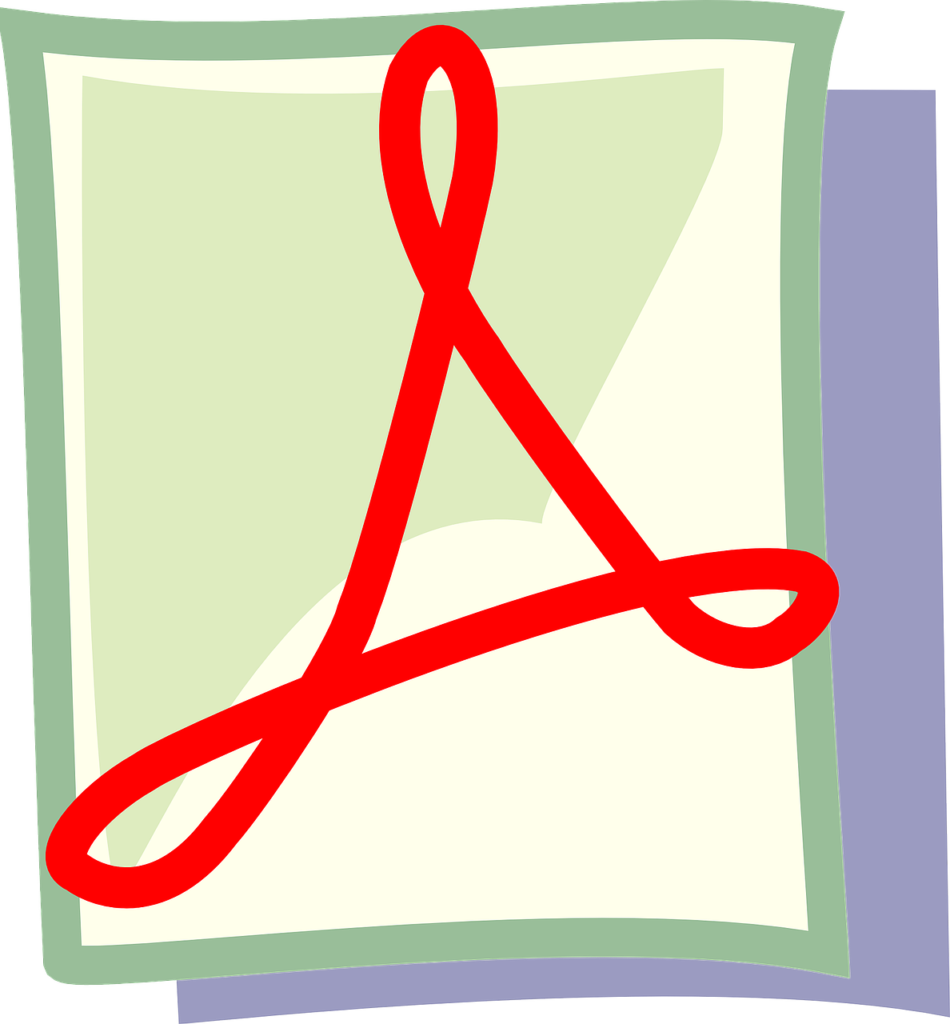Image to PDF Converter
How to Use Techotools to Convert Images to PDF?
Techotools makes it simple to convert your images to PDF.
Follow these simple steps:
01. Visit the Techotools Image to PDF Converter Button
02. To upload the image files you want to convert, click the “Choose File” button.
03. Arrange the images in the desired order, if needed.
04. You can choose to change the options for page orientation, margin size, and paper size.
05. To begin the conversion process, click the “Convert to PDF” button.
06. Wait for the conversion to be complete. This may take a few moments, depending on the number and size of the images.
07. Click the “Download PDF” button to save the converted PDF file to your device after the conversion is complete.
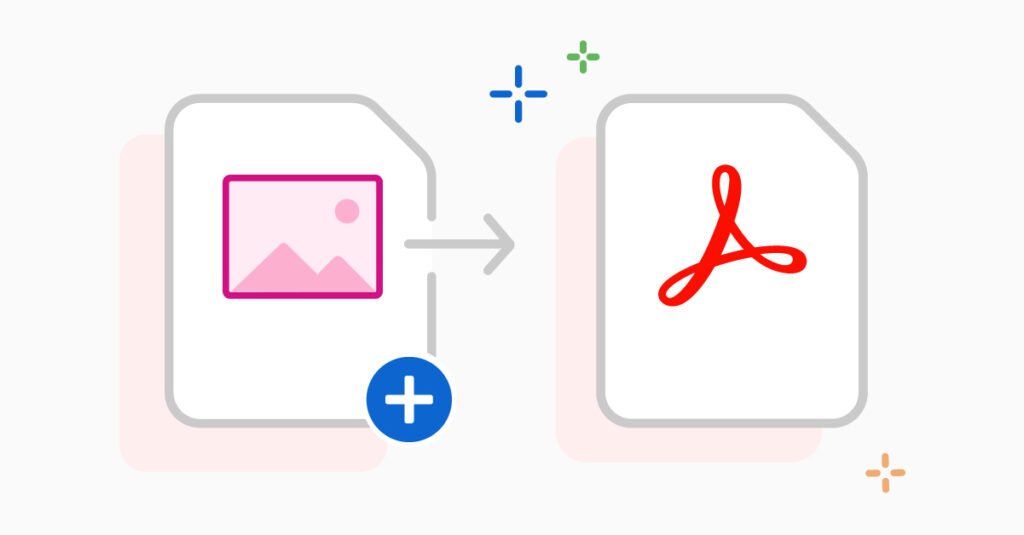

Why Should I Convert Images to PDF?
Techotools’ Image to PDF Converter is the ideal tool for you if you’re looking for a quick and easy way to convert your images to PDF format. This online converter offers a hassle-free way to convert any image file into a PDF document, including scanned documents, screenshots, and other image files.
The process of converting images to PDF has several benefits. Many devices and operating systems can open PDF files, making them very accessible. They maintain the formatting and layout of your images as well, preserving the visual components. It is simpler to share and store PDF files because they are smaller in size than individual image files.
Why Use Techotools’ Image to PDF Converter?
Because of its user-friendly interface and powerful conversion capabilities, Techotools’ Image to PDF Converter stands out from other online converters.
Here are some of the advantages of using our converter:
01. Easy-to-use: The converter is simple and easy to use, allowing anyone to convert images to PDF without any technical knowledge.
02. Fast and efficient: The converter from Techotools processes your images quickly, saving you time.
03. Merge multiple images: Multiple images can be combined into a single PDF file, making it easier to organize and share.
04. Customizable settings: Change the page orientation, margin size, and paper size to suit your needs.
05. Secure and private: We respect your privacy and make sure that your files are converted securely before being removed from our servers.
The Image to PDF Converter from Techotools is a dependable online tool that makes it easier to convert images to PDF format. You can quickly and easily combine multiple images into a single PDF file thanks to its simple-to-use interface and robust conversion abilities. Enjoy the benefits of PDF, including its broad compatibility and preserved formatting.